This website contains affiliate links. As an affiliate, I earn a small commission from qualifying purchases (at no cost to you).
We love this series of shareable Halloween treat bags. These Alien Boogers Halloween treat Bags are the 5th and final printable in this series. These Alien Boogers, like the previous printables, are an easy-to-make project for kids.
The Ghost Droppings used yogurt-covered peanuts, the Crow Beaks used candy corn, our Frankenstein Bolts used black licorice nibs, and the Pumpkin Guts used orange-cream gummy bears. These Alien Boogers use green Gummy frogs. Always keep in mind that you can easily substitute the candy used in these projects for something more suitable to your liking.


Using a cutting machine? – See project instructions and get print and cut download at the bottom of this page
Supplies List
- gummy frogs
- small zipper-style treat bags
- cardstock ( medium or heavy weight)
- stapler
- paper trimmer
- inkjet printer
Get the Tag designs
Download the free printable labels from our free resource library.
How to make the Alien Boogers Halloween treat bags.
- Send the printable to an inkjet printer and print.
- Using a paper trimmer – cut the printed tags into 6 equally sized tags
- Have the person handing out the “Alien Boogers”, Halloween handouts write their name on the back in the “FROM” spot. (This is a great opportunity for kids to practice writing their names)
- Fold “Alien Boogers” tags in half and set them aside.
- Fill the treat bags with an equal amount of green Gummy Frogs, or your chosen candy. ( This is a great opportunity for some math practice for kids. Count the candy up and divide it into equal portions )
- Seal the bags
- Staple the tag to the top of the bag
Image gallery of steps in making Alien boogers Halloween treat bags.
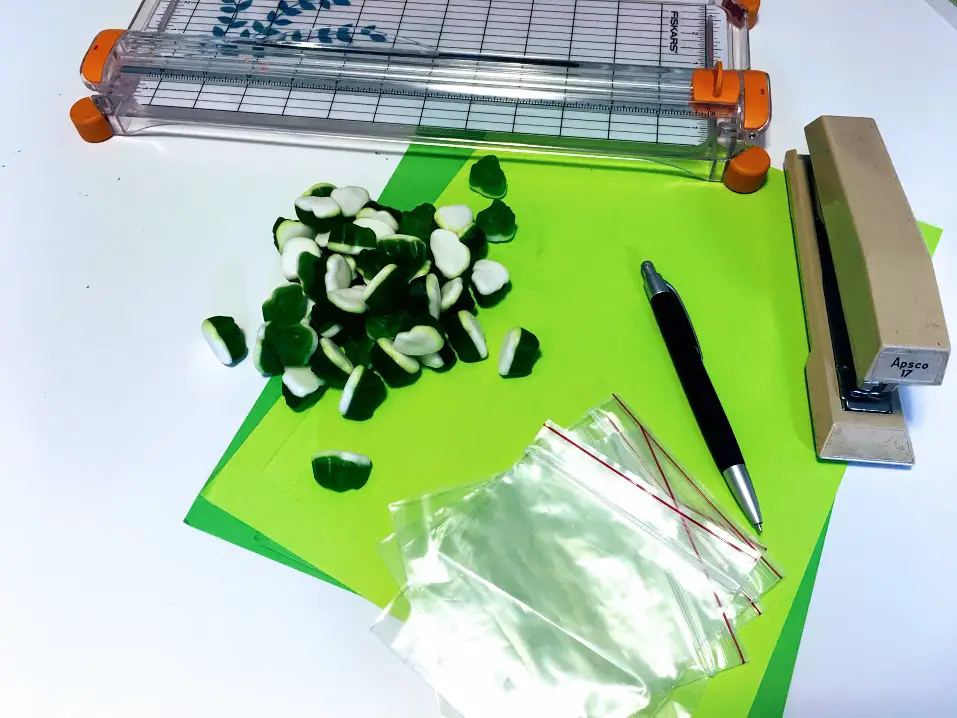
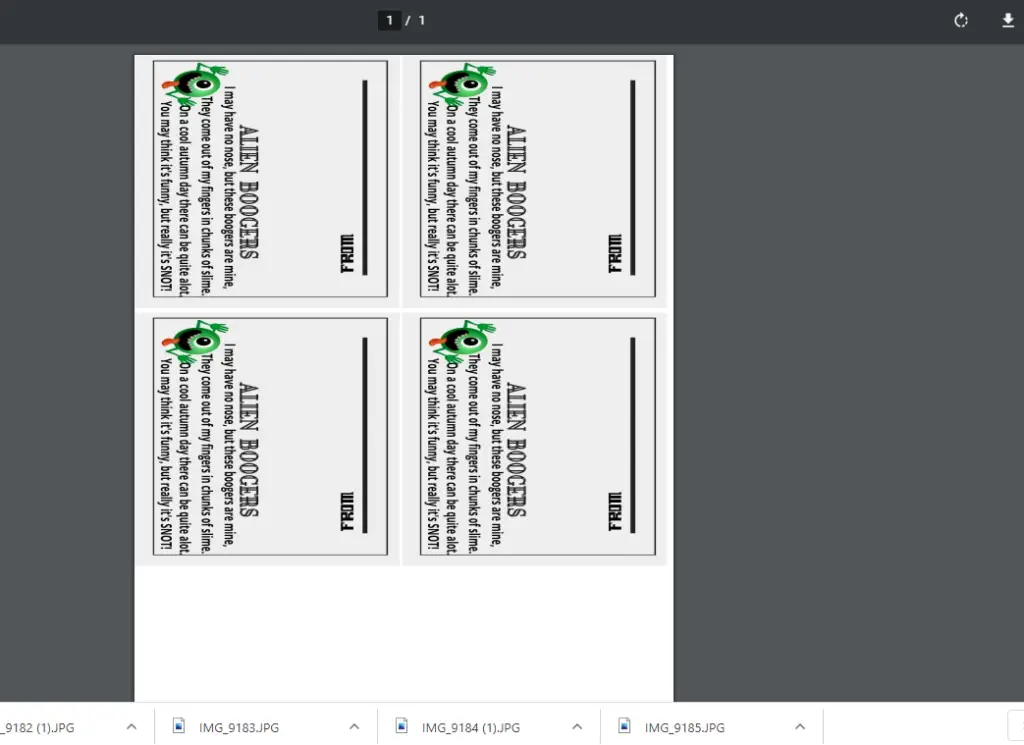
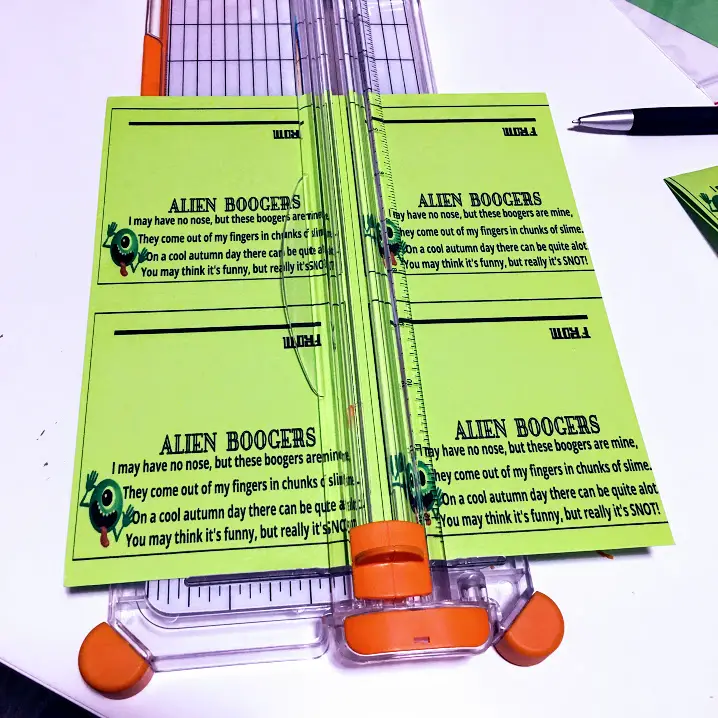
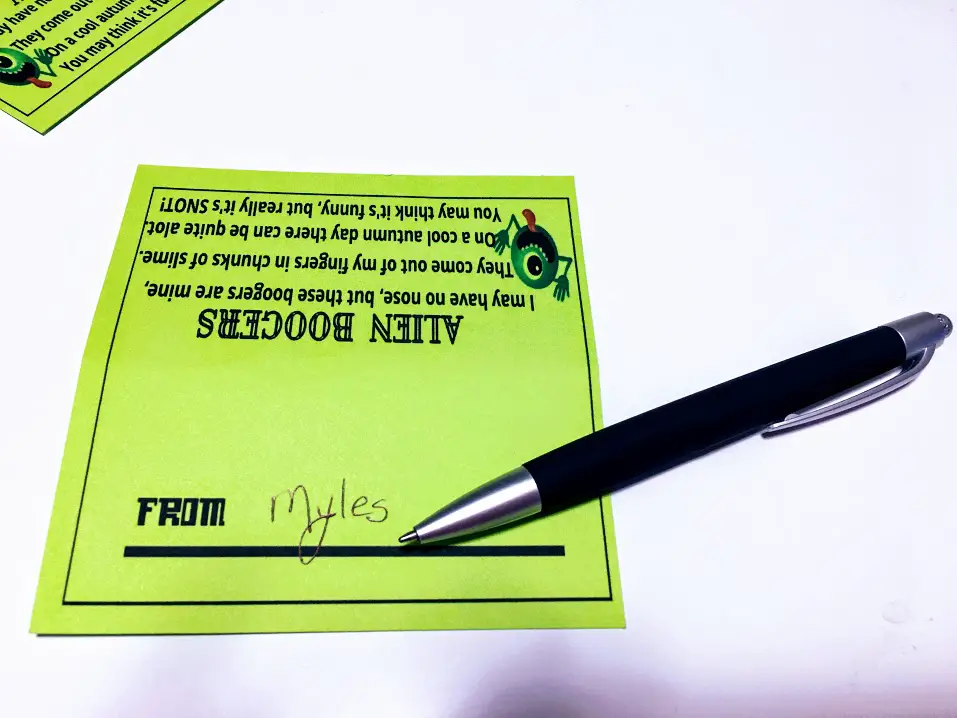


How to make Alien Boogers – Halloween Treat Bags using a Cricut Cutting Machine
Cricut Supplies needed
- Cricut standard grip mat
- Cricut premium fine tip cutting blade
- Cricut spatula
- Cricut cutting machine
- Download free print and cut file for Alien Boogers
- Upload the file into Design space, choose print and cut in the menu after uploading, and load it onto the canvas.
- Resize the design to the size you desire. It looks best if you choose the size that is the width of the top of your zipper bag. I used a 3.5-inch by 4-inch zipper bag, so my tags were 4″ by 4″. Remember, you can unlock, the lock of the design on the canvas to accommodate your bags
- When you have the desired size, re-lock the lock and duplicate. When using the print and cut on the Cricut you will likely only get 2 tags per 8.5″ by 11″ piece of cardstock. This is because the Cricut prints a registration box around the designs. Do not cut this box off. This is what your Cricut will use to orient itself on where to cut your design.
- Make it
- Once you have printed your design and cut your design in your cutting machine, lift your design from the mat. We use the Cricut spatula tool for lifting the tag. This thin spatula will keep your tag nice and flat while removing it from the sticky mat.
- Fill out the “From” part of the tag before stapling
- Fold tags in half and staple them to the top of the zipper bag.
- Handout your Alien Boogers Halloween treat bags
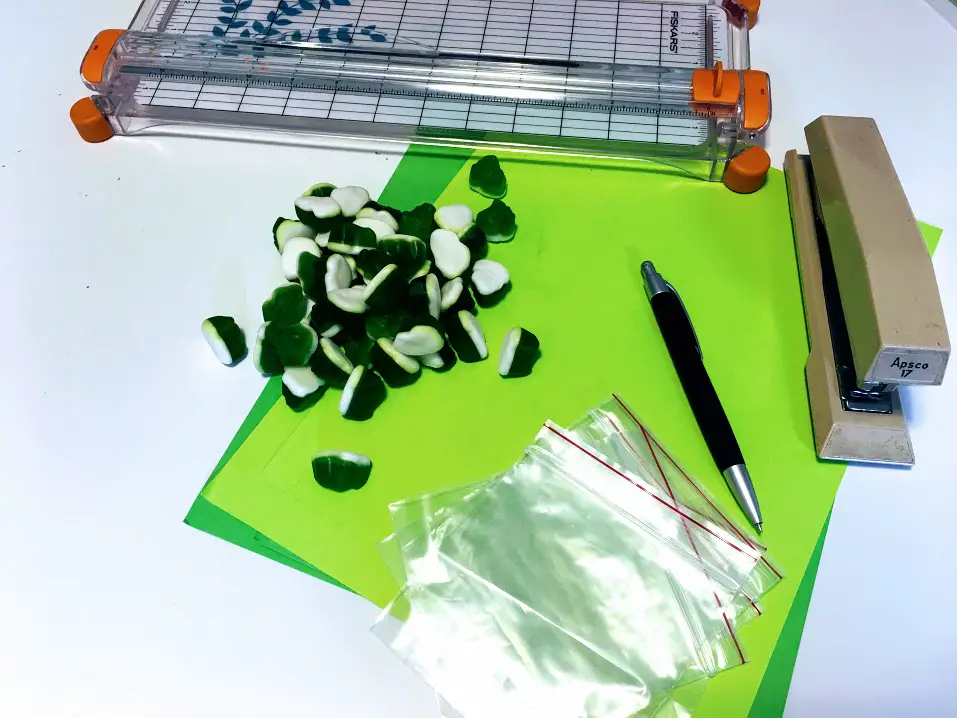
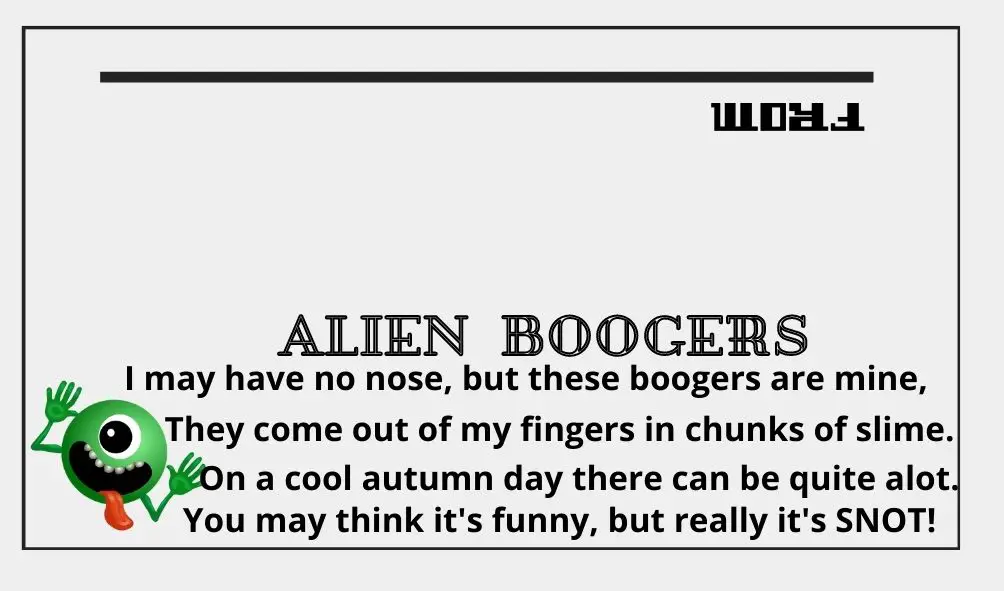
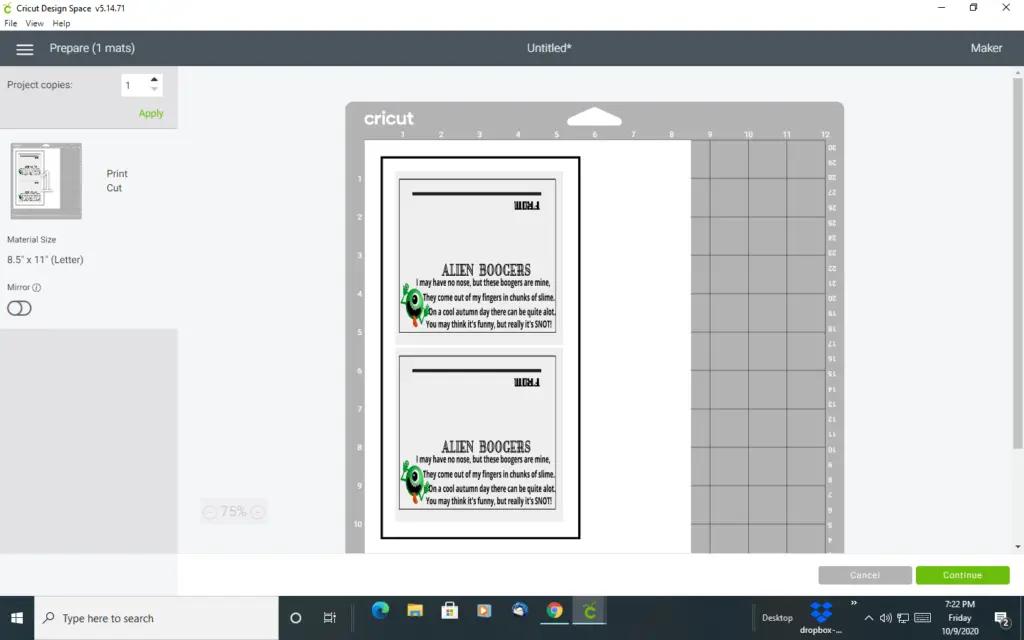
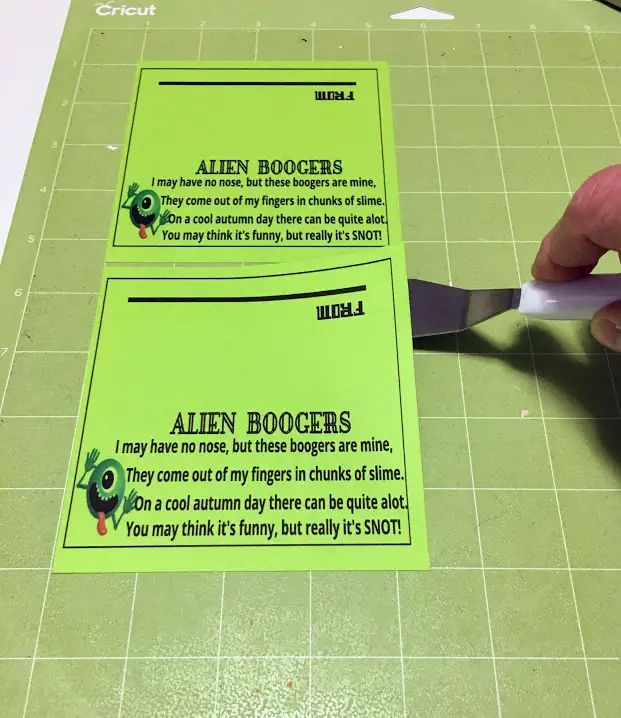
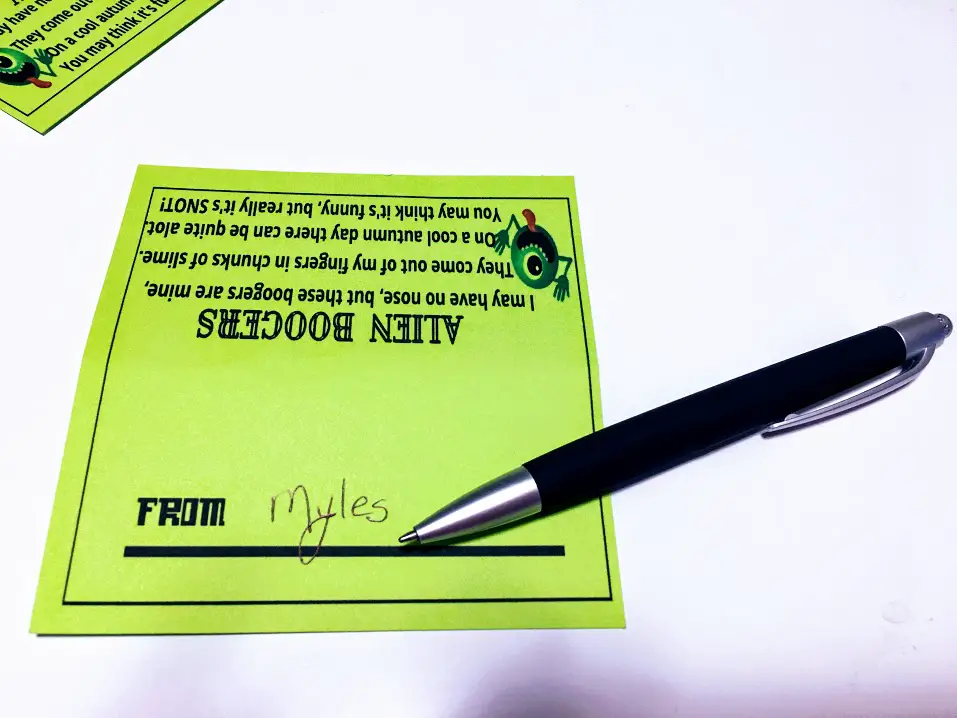



Thank You for visiting Baker Street Living.
Disclaimer: This post contains affiliate links. We receive a small commission when purchases are made through our links. Thank you for your support.






